Get started with Contentful
Build your app in five minutes with the Contentful CLI tool
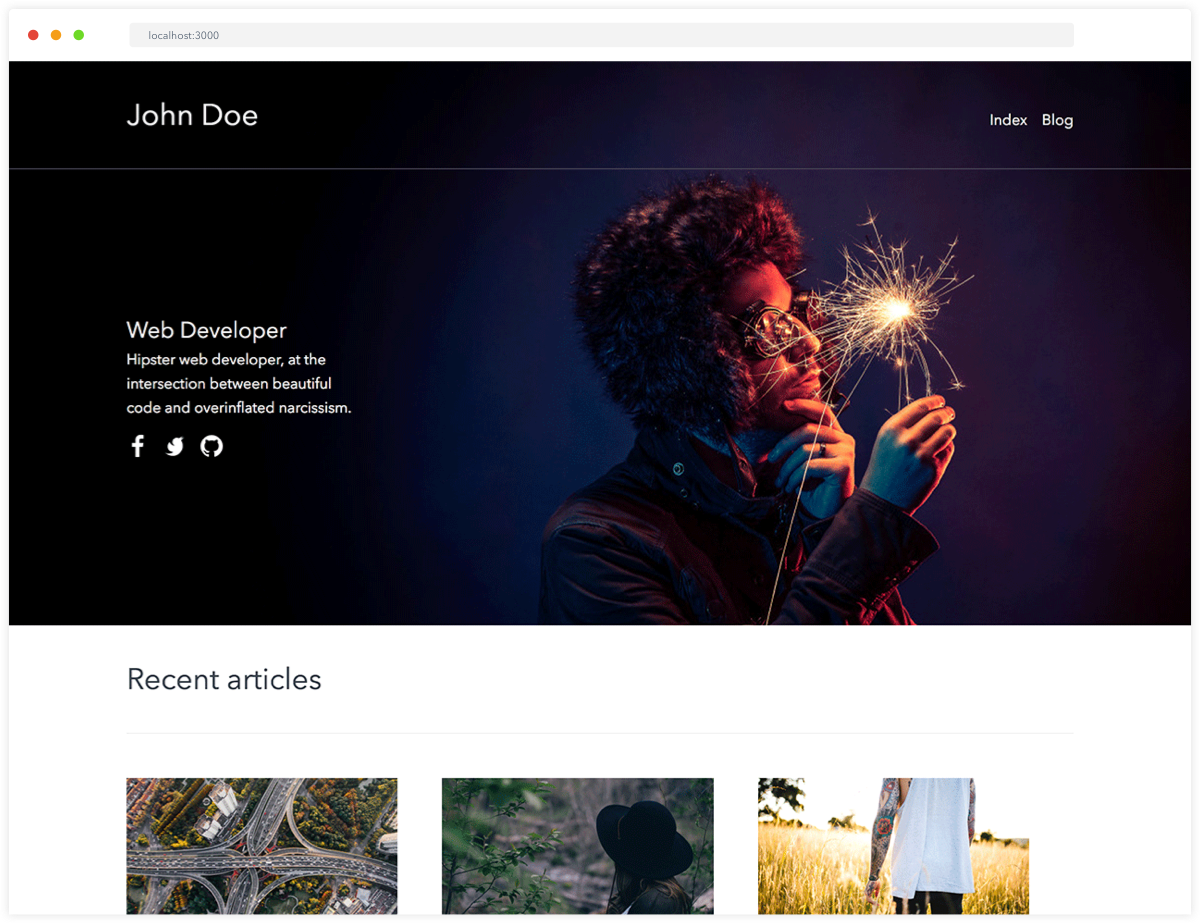
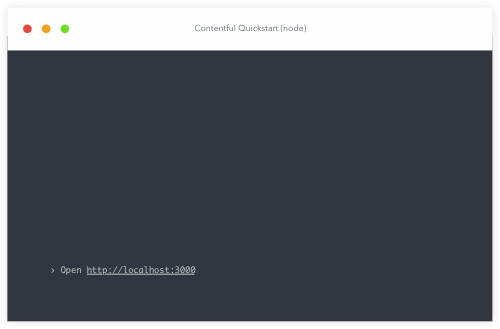
Getting started with the Contentful CLI tool
We've created a CLI tool that lets you spin up Contentful-powered apps in no time - for free. All you need to install on your machine is the contentful-cli package. After the package has been installed, the contentful guide command will walk you through the few steps needed to get the app up and running.
Install the Contentful CLI toolI don't have node.js installed
npm install -g contentful-cli
Run the guide and follow the steps
contentful guide
Steps that the guide will take you through:
Sign in to new or existing account
The first step opens up a web page where you’ll be able to login or sign-up. Once that’s done, you’ll get your Access token required by the guide.Create a Space to hold your content
The second step creates a Space for you, which is a container for all your content and assets.This step uses the Content Management API.
Create first content model and entries
The third step sets up your content modelling (which is the structure for your content) and fills it with content entries.This step uses the Content Management API.
Set up a custom app to display your content
The last step downloads a custom app, installs it, and runs it on your machine.This step uses the Content Delivery API.
Next steps
Congratulations! You finished the guide. You can now move on and try:
- The Web app, to edit your content and structure
- Learn the basics around Content Modeling
- Learn how to do more with the Content Delivery API
- Learn how to do more with the Content Management API